About Budget Report App
Info
Version: 1.0
Requirements: In order to work properly please upgrade your browser to the latest version.
Description: This is a personal finance app which can be used to organize and vizualise your budget inputs and outputs. The apps also generates a quick small report regarding your personal finance situation.
How does it works: Users input data through the forms in order to process it and return a quick cash-flow analysis report. The app uses the browser to temporarily save the data per session. If the page is reloaded, the data will be retrived from the browser's session storage, otherwise if the browser is closed the data will be lost.
How to use the app
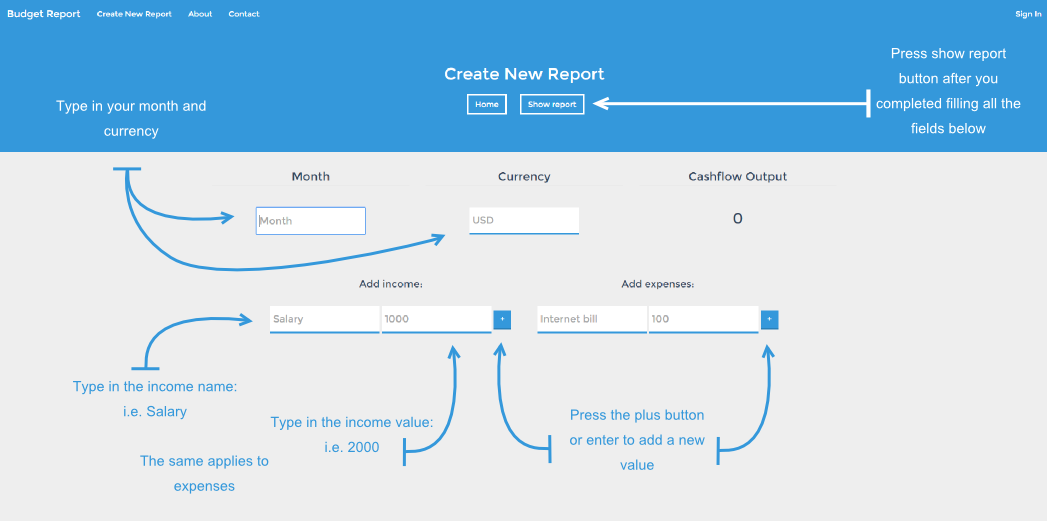
Input fields
Month input field: Type in a month (i.e. July);
Currency input field: Type in a currency (i.e. USD, GBP, EUR etc.);
Cash-flow output: Here you will see the value of your current cash-flow;
Income left input field: Type in your income name (i.e. salary, bonus, dividends etc.);
Income right input field: Type in your income value without formating the numbers (i.e. 1000, 2000, 3000). The currency will be added automatically so don't type it in here.;
Expense left input field: Type in your expense name (i.e. bills, food, trip etc.);
Expense right input field: Type in your expense value without formating the numbers (i.e. 1000, 2000, 3000). The currency will be added automatically so don't type it in here.;
Buttons
Add button: Press the plus button to add a new income or expense value;
Remove button: Press the red "-" button from each value output field to remove that output. Notice that the cash-flow will be automatically updated;
Home button: Press the home button to navigate to the home page;
Show report button: Press the show report button only after you filled in all the fields below it. It will take you to the report page;
Create new report button: This will reset the app for a new set of data to be introduced.